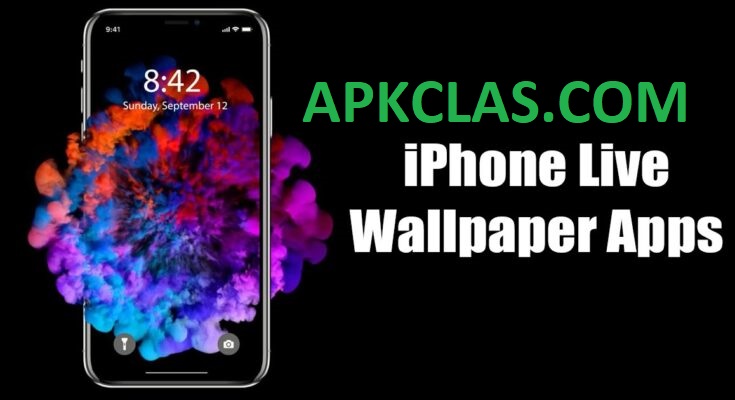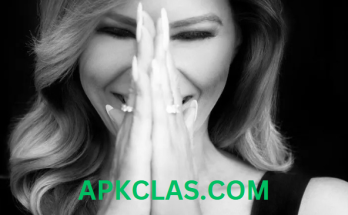Introduction
In the fast-paced world of mobile customization, live video wallpapers are an exciting trend that brings your smartphone screen to life. These dynamic, moving backgrounds add personality and flair, transforming your device into a captivating digital canvas. Whether you’re an Android fan or an iPhone devotee, an array of free HD live video wallpapers are available to make your screen truly stand out with eye-catching visuals.
The Appeal of Live Video Wallpapers
Unlike standard static images, live video wallpapers incorporate motion, making your home screen feel interactive and vibrant. Options range from serene natural landscapes to abstract designs, and even iconic scenes from movies or video games. The high-definition quality ensures each wallpaper is sharp and visually engaging, making every glance at your phone an experience in itself.
How to Download Live Video Wallpapers
For Android Users
- Google Play Store
Open the Google Play Store and search for “live video wallpapers.” You’ll find a variety of apps that offer a vast selection of free live video backgrounds. Popular choices include “Video Live Wallpaper” by ZipoApps and “LoopWall” by Audiko. - Download and Install
Choose an app with high ratings, download, and install it. Open the app to browse through the library of available wallpapers. - Set as Wallpaper
Select a live video wallpaper, preview it, and if you’re satisfied, set it as your home screen background. Many apps provide simple, guided instructions for setting up.
For iPhone Users
- App Store
Go to the App Store and search for “live video wallpapers.” Apps like “intoLive” by ImgBase and “Video to Live” by Thomas Yoon are popular for their broad selection of free live wallpapers. - Download and Install
Download and install your preferred app, then explore the available wallpaper options. - Create and Set Live Wallpapers
Some apps allow you to turn videos from your gallery into live wallpapers. Once you create or select a wallpaper, save it. Then, go to your iPhone’s settings, select “Wallpaper,” choose “New Wallpaper,” and find your live video wallpaper in the “Live Photos” section.
Benefits of Live Video Wallpapers
- Personalization: Live video wallpapers provide a unique way to express your personality through your phone.
- Aesthetics: HD live wallpapers add visual appeal, making your device feel fresh and engaging.
- Mood Enhancement: The right wallpaper can be calming, inspiring, or energizing, subtly impacting your mood throughout the day.
Tips for Choosing the Best Live Video Wallpapers
- Quality: Look for high-definition videos to keep the wallpaper crisp and visually appealing.
- Battery Life: Be mindful of battery usage, as live wallpapers tend to consume more power. Many apps offer battery-friendly options.
- Relevance: Choose wallpapers that reflect your interests, hobbies, or favorite scenes for a more personalized experience.
Conclusion
Live video wallpapers are an excellent way to refresh your smartphone, adding a beautiful and interactive dimension to your screen. With many free options available for both Android and iPhone, finding a live wallpaper that suits your style is simple. Explore the world of animated backgrounds and give your device a stunning new look with the latest HD live video wallpapers!