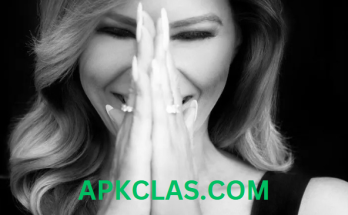How to Achieve iPhone-Caliber Photo Edits on Android Devices
For Android users with an eye for artistry in mobile photography, the path to creating images with a richness akin to those edited on an iPhone is well within reach. By selecting the right suite of editing tools and refining your techniques, you can imbue your photos with a level of finesse and vibrancy that rivals Apple’s aesthetic. Here’s a roadmap to guide your transformation.
1. Select Optimal Photo Editing Apps
Begin your journey by selecting an app that offers both versatility and depth, emulating the dynamic polish often associated with iPhone photo edits. Here are some premier choices for Android:
Snapseed: Crafted by Google, Snapseed is renowned for its robust arsenal of editing tools. Standout features like HDR Scape, selective focus, and perspective shifts empower you to create imagery with striking depth and captivating hues.
Adobe Lightroom: For those seeking professional-grade precision, Lightroom provides intricate control over aspects such as exposure, contrast, and color balance. Its extensive toolset allows you to infuse your photos with rich, detailed clarity and vibrant tones.
VSCO: With its sophisticated presets and intuitive design, VSCO offers a streamlined approach to achieving a polished, professional aesthetic. The app’s elegant filters let you strike either bold or subtle tones, adapting effortlessly to your unique style.
2. Embrace Vivid HD Filters
To infuse your images with the vivid saturation and depth often seen in iPhone photos, focus on filters and color tweaks that amplify every detail.
Snapseed’s HDR Scape: The HDR Scape feature in Snapseed is ideal for enhancing colors and bringing a sense of dimensionality to outdoor shots. Fine-tune the filter’s intensity to achieve just the right level of vibrancy, adding drama and richness to your scenes.
VSCO’s Vibrant Presets: VSCO’s lively presets can elevate your photo’s saturation and contrast, imbuing it with the vividness typical of iPhone images. Experiment with an array of preset options to discover the look that resonates most with your vision.
Lightroom’s Color Grading Tool: Lightroom’s color grading enables you to adjust the hue, saturation, and luminance of individual colors. Use this to tailor the color palette of your photos, creating bespoke filters that spotlight specific tones and add a signature flair.
3. Perfect Your Final Touches
For a refined, professional-grade finish, focus on balancing light, enhancing definition, and employing selective adjustments with precision.
Adjust Light and Contrast: Finding the optimal balance between exposure and contrast is critical. Increasing contrast can add depth, while fine-tuning exposure ensures an image remains balanced, avoiding overly bright or dim areas.
Boost Sharpness with Restraint: Increasing sharpness can bring out intricate details, lending clarity and a crispness to your photos. However, proceed with caution; excessive sharpening can result in an unnatural, overly processed look.
Utilize Selective Editing: Both Snapseed and Lightroom offer selective editing tools, enabling you to focus adjustments on specific parts of the image. This approach is especially useful for illuminating certain areas or enhancing contrast in targeted spots, allowing for more nuanced compositions.
4. Save in High Fidelity
Once your masterpiece is complete, save it in the highest resolution available to maintain the clarity and intensity of your edits. Most editing apps allow you to save in high-resolution JPEG or PNG formats, ensuring your photo retains its quality for both social media sharing and display on larger screens.
Conclusion
By harnessing powerful tools like Snapseed, Lightroom, and VSCO, and mastering the use of vivid filters and precise adjustments, you can achieve an iPhone-level allure in your Android photo edits. Whether you’re immortalizing everyday scenes or capturing significant moments, these techniques will elevate your photos, giving them a captivating and polished finish that truly stands out.